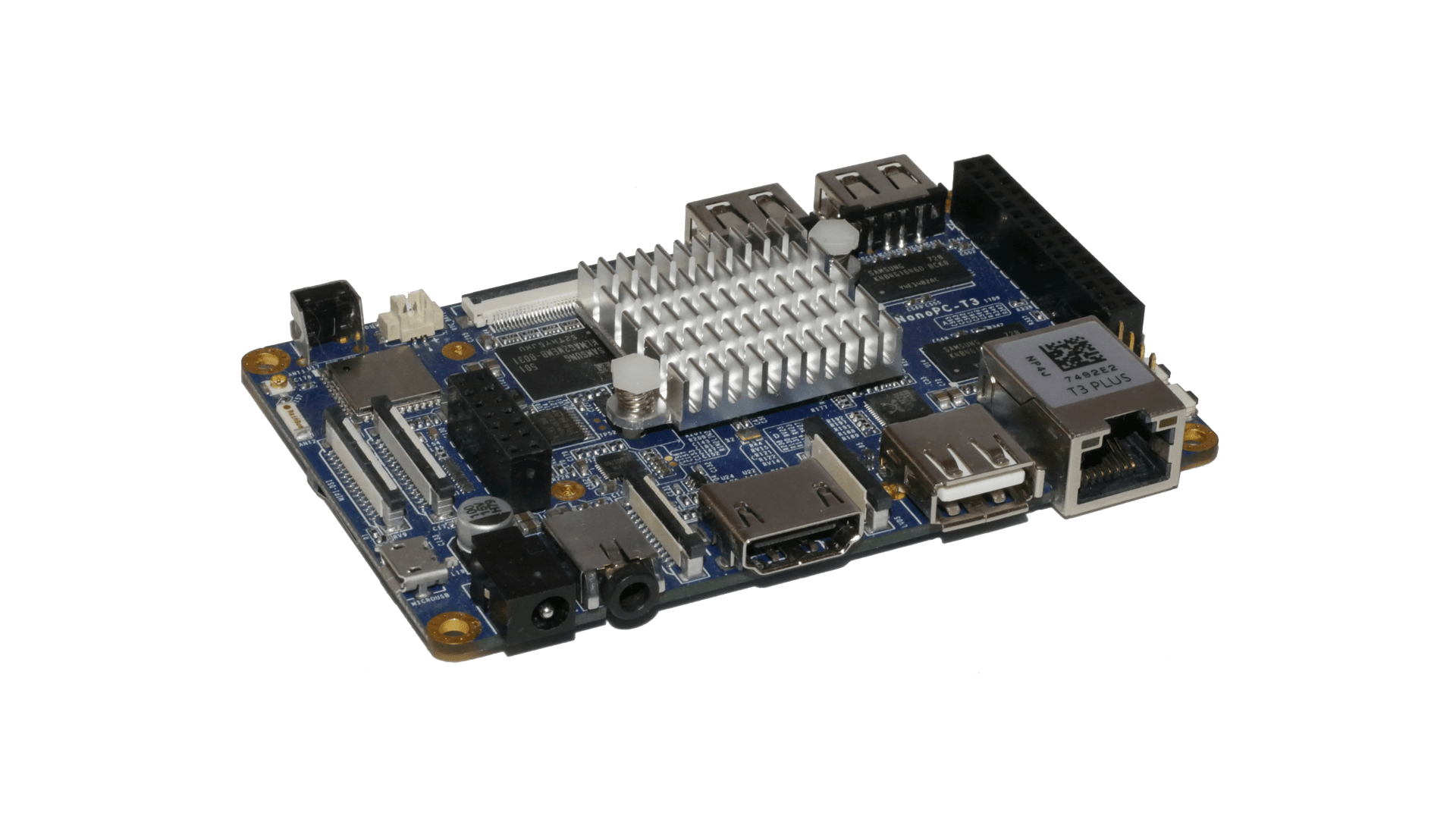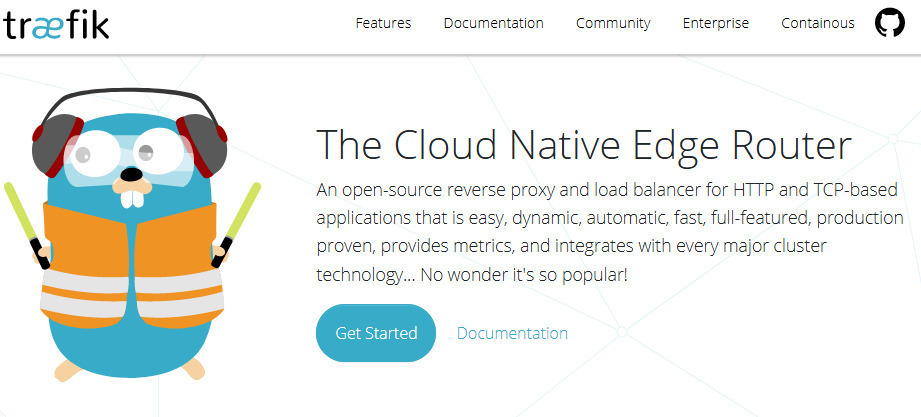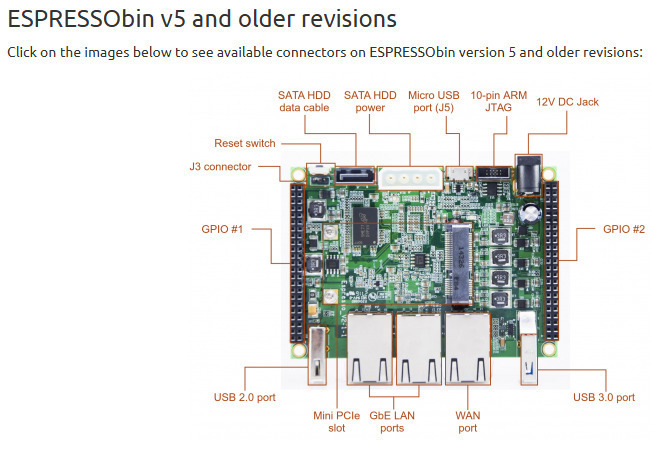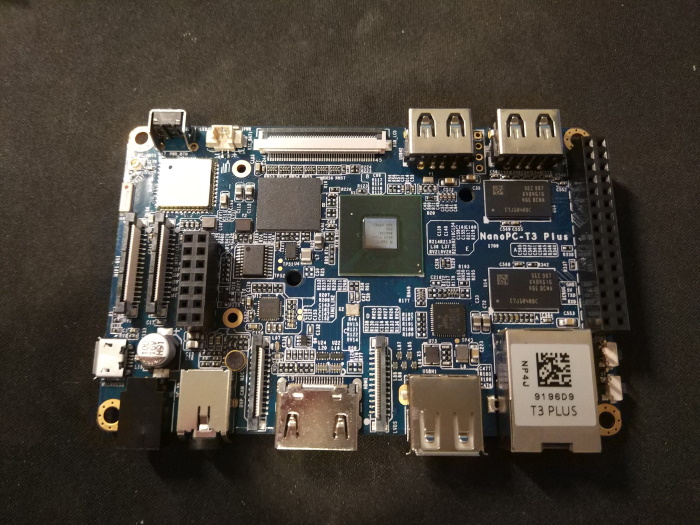
先日以下のような記事を書きましたが、搭載されているメモリが少ないことから自分の使い方だとSwapしかしなかったため、結局メモリを増量したNanoPC-T3 PlusをIYHしてしまいました。
公式サイト
スペック的にはNanoPC-T3とほぼ同じで変更点としては、
- メモリが1GBから2GBに
- カードスロットがSDからMicroSDに
- eMMCが8GBから16GBに
- USB2.0ポートが2つから3つに
- Debug UARTが独立4ピンに
- パワースイッチは削除
- ヒートシンクの高さが2分の1に
ただこのタイミングでNanoPi M4V2が販売開始になったので、そちらを購入すれば良かったと少し後悔中。
NanoPC-T3およびT3 Plusの起動方法が若干特殊で、SD/uSDからbootさせる場合はBootスイッチを押しながら電源をOnにする必要がある。
Insert this card into your board’s boot slot, press and hold the boot key (only applies to a board with onboard eMMC) and power on (with a 5V/2A power source). If the PWR LED is on and LED1 is blinking this indicates your board has successfully booted.
http://wiki.friendlyarm.com/wiki/index.php/NanoPC-T3_Plus#Boot_from_SD_Card
公式Wiki
Armbian
公式からもOSイメージが公開されていますが、私はいつも通りArmbianを使用しています。また、この記事を書いている段階では「SUPPORTED」になっているので、少し安心して使用できると思います。
最近はDebian Buster minimalとかかなり小さいイメージも出来たので、uSDブートの際も大きな容量のuSDを用意しなくても安心かと。
注意事項
Armbianを使用する場合、下の方に薄く書いてあるのですがそのままだとメモリ容量を正しく認識しません。
[ 0.000000] Kernel command line: console=ttySAC0,115200n8 console=tty1 root=
[ 0.000000] PID hash table entries: 4096 (order: 3, 32768 bytes)
[ 0.000000] Memory: 875900K/1048576K available (9918K kernel code, 1188K rwd)
[ 0.000000] Virtual kernel memory layout: どうやらこれはリビジョンによって使用されているメモリチップが違うらしく、そのため正常に認識しないようです(フォーラムでは5種類確認さされている)。
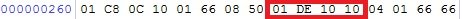
対処方法
対処方法としては、OSイメージがインストールされたメディア(今回であればMicroSD)に対してhexツールを使用して、メモリに関する数値を書き換える必要があるそうです。
1. Burn Armbian image > 5.90 into micro sd-card
https://forum.armbian.com/topic/7274-nanopc-t3-boot-troubles/page/3/
2. Download and install HEX editor into your windows machine
https://mh-nexus.de/en/hxd/
3. Run Hex as admin
4. Open in HEX your sd-card device ( phisical disk not logical )
5. Set up program in make of copy disk before write
6. Change offset example to 9 numbers
7. Find and change the memory value for offset000000260and write01DE1010
It Should be
000000260 01 C8 0C 10 01 66 08 50 01 DE 10 10 04 01 66 66
8. Save
9. Its done
10. Boot Nanopi T3 PLUS from micro sdcard
こちらを実行することでメモリ容量を正しく認識するようになります。
[ 0.000000] Policy zone: DMA
[ 0.000000] Kernel command line: console=ttySAC0,115200n8 console=tty1 root=UUID=7a4a5a1a-dda5-4201-9bbb-09ef2c7c3635 rootwait rootfstype=ext4 loglevel=1 usb-storage.quirks=0x2537:0x1066:u,0x2537:0x1068:u
[ 0.000000] PID hash table entries: 4096 (order: 3, 32768 bytes)
[ 0.000000] Memory: 1908092K/2097152K available (9918K kernel code, 1188K rwdata, 3380K rodata, 640K init, 728K bss, 57988K reserved, 131072K cma-reserved)$ free -m
total used free shared buff/cache available
Mem: 1999 1090 164 36 745 803
Swap: 999 1 998
kometch@k8s-work5:~$