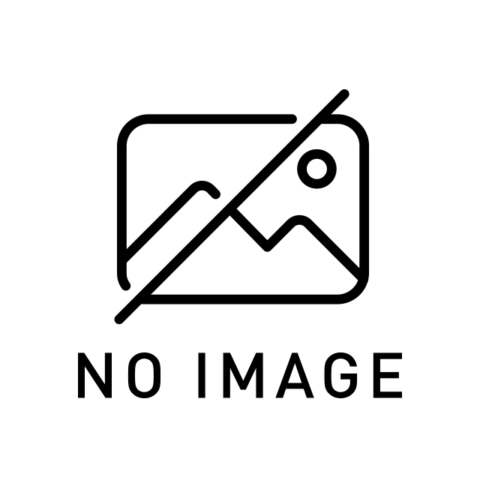以前に以下のような記事を書きました。
とりあえずサポートから回答が返ってきたのですが、残念ながら解決せず。
案内された対応方法は、まぁよくあるアンインストールしてすべてのファイルを削除してみろ、でした。
To clear this issue, you will need to make sure that all traces of the Avira software are removed from your computer, and then perform a clean install as following:
1. Download our Registry Cleaner by clicking here;
2. Restart your computer in safe mode. In case you need instructions, please click here to view the article;
3. Run the downloaded Registry Cleaner program (Refer to Step 1) by clicking on RegCleaner.exe.
4. After clicking on Scan for keys, activate the option Select all and click on Delete.
5. Navigate to Computer-Local Disk C-Program Files(x86)-Avira and delete the Avira folder.
6. Navigate to Computer-Local Disk C-Program Data-Avira and delete the Avira folder.
Note: The Program Data folder is usually hidden; therefore, please follow the steps from this article to make it visible.
7. Restart your Computer into Windows normal mode; your Avira product should be completely removed now.
8. Click here to open the Avira Connect page and sign in with your email address and password. Once logged in, you can download and reinstall your product from your subscriptions.
とまぁ案内されたとおりにアンインストール、該当レジストリの削除、関連ディレクトリごとの削除、をした上で再インストールをしてみたのですが、やはり解決せず・・・
念の為英語インストーラーを使用してみたりもしましたが、こちらも何ら解決策には結びつかず・・・
手近なノートPCでWindows10 1903 (May 2019 update)にした上でAvira Antivirusをインストールする限りでは同様の症状が発生しなかったので、機体固有の問題とされちゃうかもですね・・・