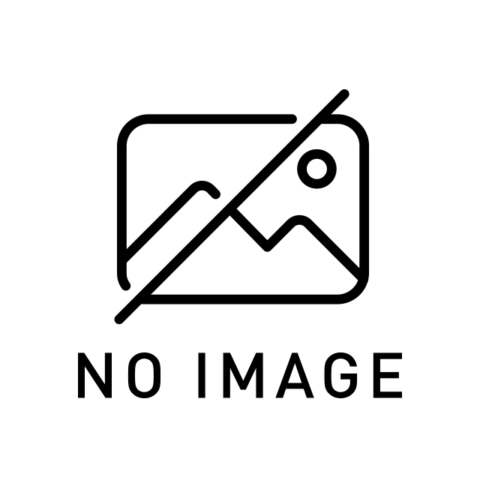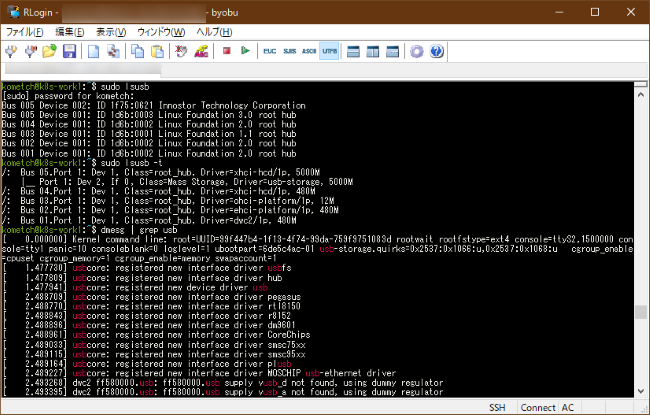
はじめに
以下のようにメッセージが断続的に出力されていることを確認。
[27701.321203] usb 5-1: reset SuperSpeed Gen 1 USB device number 2 using xhci-hcd
[27864.400538] usb 5-1: reset SuperSpeed Gen 1 USB device number 2 using xhci-hcd
[28129.350272] usb 5-1: reset SuperSpeed Gen 1 USB device number 2 using xhci-hcd
[28604.688703] usb 5-1: reset SuperSpeed Gen 1 USB device number 2 using xhci-hcd調べてみると、Raspberry Piなどでも問題が発生する場合があるらしく、Webなどを確認する限りではUSBとして接続されるコントローラーによっては発生する問題のようです。
External USB3 hard drive reset · Issue #487 · MichaIng/DietPi
I'm use a XU4 with USB3, connected to a WD Elements of 2TB external HD. It happens that, whenever it gets stressed, it s...
対処方法としては以下のようにすることが参考先に書かれています。
https://nashippe.blog/linux/disable-uas/
Raspberry Pi 4 - Using a USB 3 SSD drive as rootfs, booting from SD
Where things I felt, heard, read or seen can, should or must be dropped.Blog name origin.
Linuex Kernel側での対応
USB: uas and storage: Add US_FL_BROKEN_FUA for another JMicron JMS567 ID · torvalds/linux@6235445
There is another JMS567-based USB3 UAS enclosure (152d:0578) that failswith the following error: tag#0 FAILED Result: ho...
1315013 – JMicron USB to SATA Bridge (152d:9561) JMS56x Series requires usb-storage quirks to disable uas
対応方法
$ lsusb
Bus 005 Device 002: ID 1f75:0621 Innostor Technology Corporation
Bus 005 Device 001: ID 1d6b:0003 Linux Foundation 3.0 root hub
Bus 004 Device 001: ID 1d6b:0002 Linux Foundation 2.0 root hub
Bus 003 Device 001: ID 1d6b:0001 Linux Foundation 1.1 root hub
Bus 002 Device 001: ID 1d6b:0002 Linux Foundation 2.0 root hub
Bus 001 Device 001: ID 1d6b:0002 Linux Foundation 2.0 root hubVender IDとDevice ID(ここでは1f75:0621)をmodprobeのブラックリストに登録する。
options usb_storage quirks=1f75:0621:uそしてkernelをブラックリストを含んだ状態で再構成させる。
$ sudo update-initramfs -u
update-initramfs: Generating /boot/initrd.img-5.3.0-rc4-rockchip64
update-initramfs: Converting to u-boot format