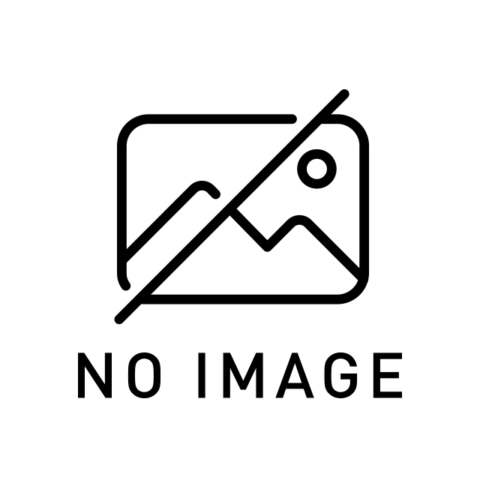RaspberryPiのディストリビューションでFedoraベースである、Pidoraに興味があったのでちょっと導入してみました。
最初、簡単に調べたところディスプレイ接続が必須のような感じで書かれていたのですが、どうやらheadlessモードもちゃんと用意されているようです。
/bootパーティションに「headless」というファイルを作成し、IP設定がDHCPの場合は空で、スタティックに設定する場合は以下の様な感じで記述すると良いようです。
IPADDR=192.168.1.105
NETMASK=255.255.255.0
GATEWAY=192.168.1.1
RESIZE
SWAP=512ただ、こちらで確認した限りでは、IP設定はうまくいったのですが、rootfsのリサイズと、スワップの作成はされていませんでした。
ということで、こちらについては改めて作業を実施する必要があります。
作業環境:
# cat /etc/redhat-release
Pidora 18 (Raspberry Pi Fedora Remix)rootfsの拡張
1. rootfsの拡張
導入時は以下のようになっていると思います。
# df -h
Filesystem Size Used Avail Use% Mounted on
rootfs 1.6G 1.6G 0 100% /
/dev/root 1.6G 1.6G 0 100% /
devtmpfs 219M 0 219M 0% /dev
tmpfs 219M 0 219M 0% /dev/shm
tmpfs 219M 880K 218M 1% /run
tmpfs 219M 0 219M 0% /sys/fs/cgroup
tmpfs 219M 12K 219M 1% /tmp
/dev/mmcblk0p1 50M 18M 33M 35% /boot上記Webサイトを参考に作業を進める。
2. デバイスを確認する。
# ll /dev/mm*
brw-rw---- 1 root disk 179, 0 Jun 28 16:48 /dev/mmcblk0
brw-rw---- 1 root disk 179, 1 Jun 28 16:48 /dev/mmcblk0p1
brw-rw---- 1 root disk 179, 2 Jun 28 16:48 /dev/mmcblk0p23. fdiskを使用し、現状のパーティション構成を確認する。
# fdisk /dev/mmcblk0
Welcome to fdisk (util-linux 2.22.1).
Changes will remain in memory only, until you decide to write them.
Be careful before using the write command.
Command (m for help): p
Disk /dev/mmcblk0: 15.8 GB, 15811477504 bytes, 30881792 sectors
Units = sectors of 1 * 512 = 512 bytes
Sector size (logical/physical): 512 bytes / 512 bytes
I/O size (minimum/optimal): 512 bytes / 512 bytes
Disk identifier: 0x000622ba
Device Boot Start End Blocks Id System
/dev/mmcblk0p1 * 2048 104447 51200 c W95 FAT32 (LBA)
/dev/mmcblk0p2 104448 3494304 1694928+ 83 Linux
Command (m for help): q4. partedを使用し、パーティション構成を確認する。
# parted /dev/mmcblk0
GNU Parted 3.1
Using /dev/mmcblk0
Welcome to GNU Parted! Type 'help' to view a list of commands.
(parted) unit chs
(parted) print
Model: SD NCard (sd/mmc)
Disk /dev/mmcblk0: 1922,77,10
Sector size (logical/physical): 512B/512B
BIOS cylinder,head,sector geometry: 1922,255,63. Each cylinder is 8225kB.
Partition Table: msdos
Disk Flags:
Number Start End Type File system Flags
1 0,32,32 6,127,56 primary fat16 boot, lba
2 6,127,57 217,130,9 primary ext45. 後方のパーティションを削除する。
(parted) rm 2
Error: Partition(s) 2 on /dev/mmcblk0 have been written, but we have been unable to inform
the kernel of the change, probably because it/they are in use. As a result, the old
partition(s) will remain in use. You should reboot now before making further changes.
Ignore/Cancel? i
(parted) print
Model: SD NCard (sd/mmc)
Disk /dev/mmcblk0: 1922,77,10
Sector size (logical/physical): 512B/512B
BIOS cylinder,head,sector geometry: 1922,255,63. Each cylinder is 8225kB.
Partition Table: msdos
Disk Flags:
Number Start End Type File system Flags
1 0,32,32 6,127,56 primary fat16 boot, lba6. 改めてパーティションを作成する。
(parted) mkpart primary 6,127,57 1922,77,10
Error: Partition(s) 2 on /dev/mmcblk0 have been written, but we have been unable to inform
the kernel of the change, probably because it/they are in use. As a result, the old
partition(s) will remain in use. You should reboot now before making further changes.
Ignore/Cancel? i
(parted) print
Model: SD NCard (sd/mmc)
Disk /dev/mmcblk0: 1922,77,10
Sector size (logical/physical): 512B/512B
BIOS cylinder,head,sector geometry: 1922,255,63. Each cylinder is 8225kB.
Partition Table: msdos
Disk Flags:
Number Start End Type File system Flags
1 0,32,32 6,127,56 primary fat16 boot, lba
2 6,127,57 1922,77,10 primary ext4
(parted) quit7. 再起動を実施する。
8. 新しいパーティション構成を確認する。
# fdisk /dev/mmcblk0
Welcome to fdisk (util-linux 2.22.1).
Changes will remain in memory only, until you decide to write them.
Be careful before using the write command.
Command (m for help): p
Disk /dev/mmcblk0: 15.8 GB, 15811477504 bytes, 30881792 sectors
Units = sectors of 1 * 512 = 512 bytes
Sector size (logical/physical): 512 bytes / 512 bytes
I/O size (minimum/optimal): 512 bytes / 512 bytes
Disk identifier: 0x000622ba
Device Boot Start End Blocks Id System
/dev/mmcblk0p1 * 2048 104447 51200 c W95 FAT32 (LBA)
/dev/mmcblk0p2 104448 30881791 15388672 83 Linux
Command (m for help): quit9. rootfsを拡張する。
# resize2fs /dev/mmcblk0p2
resize2fs 1.42.3 (14-May-2012)
Filesystem at /dev/mmcblk0p2 is mounted on /; on-line resizing required
old_desc_blocks = 1, new_desc_blocks = 1
The filesystem on /dev/mmcblk0p2 is now 3847168 blocks long.10. ファイルシステムをチェックする。
# e2fsck -f /dev/mmcblk0p2
e2fsck 1.42.3 (14-May-2012)
/dev/mmcblk0p2 is mounted.
WARNING!!! The filesystem is mounted. If you continue you ***WILL***
cause ***SEVERE*** filesystem damage.
Do you really want to continue? yes
rootfs: recovering journal
esPass 1: Checking inodes, blocks, and sizes
Pass 2: Checking directory structure
Pass 3: Checking directory connectivity
Pass 4: Checking reference counts
Pass 5: Checking group summary information
Free blocks count wrong (3387572, counted=3387558).
Fix? yes
rootfs: ***** FILE SYSTEM WAS MODIFIED *****
rootfs: ***** REBOOT LINUX *****
rootfs: 63741/944000 files (0.1% non-contiguous), 459610/3847168 blocks11. 認識される容量が拡張されていることを確認する。
# df -h
Filesystem Size Used Avail Use% Mounted on
rootfs 15G 1.6G 13G 12% /
/dev/root 15G 1.6G 13G 12% /
devtmpfs 219M 0 219M 0% /dev
tmpfs 219M 0 219M 0% /dev/shm
tmpfs 219M 796K 218M 1% /run
tmpfs 219M 0 219M 0% /sys/fs/cgroup
tmpfs 219M 4.0K 219M 1% /tmp
/dev/mmcblk0p1 50M 18M 33M 35% /bootまた、このままではスワップ領域も作成されていないので、必要に応じて作成します。
swapの拡張
1. スワップ領域となるファイルを作成する。
# dd if=/dev/zero of=/swap bs=1024 count=512000
512000+0 records in
512000+0 records out
524288000 bytes (524 MB) copied, 59.3611 s, 8.8 MB/s2. スワップファイルを初期化する。
# mkswap /swap
Setting up swapspace version 1, size = 511996 KiB
no label, UUID=04fca2b4-543f-43e8-b454-0e7e5a759e0c3. swaponコマンドで、スワップ領域を有効化する。
# swapon /swap
# cat /proc/swaps
Filename Type Size Used Priority
/swap file 511996 0 -14. ブート時からスワップ領域が有効になるよう、/etc/fstabを編集する。
LABEL="swap" /swap swap swap defaults 0 0あとは、時刻設定も日本時間ではないのでJSTに変更します。
# date
Fri Jun 28 17:48:56 EDT 2013
# cp /usr/share/zoneinfo/Japan /etc/localtime
cp: overwrite ‘/etc/localtime’? y
# date
Sat Jun 29 06:53:18 JST 2013以上で、初期設定は終了だと思います。