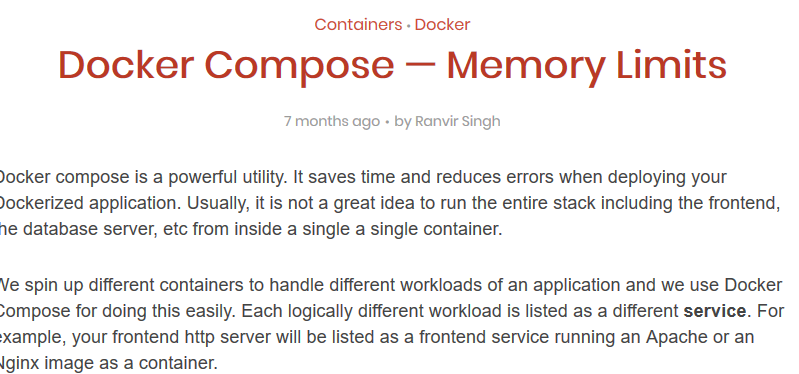
もう最近は何でもDockerを始めとしたcontainerに頼ることも多くなりましたが、リソースの制限を使用と思った時、docker composeを使用していると実は色々と条件があったらしいのでメモ。
確認環境:
$ docker version
Client:
Version: 18.09.5
API version: 1.39
Go version: go1.10.8
Git commit: e8ff056
Built: Thu Apr 11 04:48:27 2019
OS/Arch: linux/arm64
Experimental: false
Server: Docker Engine - Community
Engine:
Version: 18.09.5
API version: 1.39 (minimum version 1.12)
Go version: go1.10.8
Git commit: e8ff056
Built: Thu Apr 11 04:11:17 2019
OS/Arch: linux/arm64
Experimental: trueまず最初にdockerで何も設定しない場合には基本的にホストのリソース使用に関する制限はありません。なのである分だけ使用します。
で、メモリを制限する場合、docker composeを使用するときでも、formatバージョンによって記述方法が違います。
まずはCompose file version 2の場合、

version: "2.4"
services:
pdns_rec:
image: kometchtech/pdnsrec:latest
labels:
private.kometch.job: "rec"
ports:
- 9953:53/udp
volumes:
- ${PWD}/powerdns:/etc/powerdns
command: ["pdns_recursor", "--disable-syslog", "--log-timestamp=yes", "--daemon=no", "--write-pid=no"]
restart: "always"
mem_limit: 2g最後の行にあるmem_limitがそれにあたります。指定する値については、byte単位でも、Gなどのように単位を付けても認識されます。
で、問題はCompose file version 3の場合です。

一応、deploy > resources という項目が用意されているのですが、公式ドキュメントにも書いてある通り、docker swarmで使用されることが前提の設定項目になります。
Specify configuration related to the deployment and running of services. This only takes effect when deploying to a swarm with docker stack deploy, and is ignored by
docker-compose upanddocker-compose run.
docker-compose.ymlをversion 3に変更して実行してみます。
$ docker-compose up -d pdnsrec
ERROR: The Compose file './docker-compose.yml' is invalid because:
Unsupported config option for services.pdns_rec: 'mem_limit'はい、ダメでした。
んじゃ、どうしても
docker compose v3を使用しないといけない時のリソース制限はどうするんじゃいと思ったら、同じように思ってた方がいらっしゃいまして、

docker-composeコマンドに--compatibilityというオプションが用意されてるらしい。
$ docker-compose --help
Define and run multi-container applications with Docker.
Usage:
docker-compose [-f <arg>...] [options] [COMMAND] [ARGS...]
docker-compose -h|--help
Options:
-f, --file FILE Specify an alternate compose file
(default: docker-compose.yml)
-p, --project-name NAME Specify an alternate project name
(default: directory name)
--verbose Show more output
--log-level LEVEL Set log level (DEBUG, INFO, WARNING, ERROR, CRITICAL)
--no-ansi Do not print ANSI control characters
-v, --version Print version and exit
-H, --host HOST Daemon socket to connect to
--tls Use TLS; implied by --tlsverify
--tlscacert CA_PATH Trust certs signed only by this CA
--tlscert CLIENT_CERT_PATH Path to TLS certificate file
--tlskey TLS_KEY_PATH Path to TLS key file
--tlsverify Use TLS and verify the remote
--skip-hostname-check Don't check the daemon's hostname against the
name specified in the client certificate
--project-directory PATH Specify an alternate working directory
(default: the path of the Compose file)
--compatibility If set, Compose will attempt to convert keys
in v3 files to their non-Swarm equivalent説明文まんまですね。
docker-compose.ymlは以下のように編集します。
version: "3"
services:
pdns_rec:
image: kometchtech/pdnsrec:latest
labels:
private.kometch.job: "rec"
ports:
- 9953:53/udp
volumes:
- ${PWD}/powerdns:/etc/powerdns
command: ["pdns_recursor", "--disable-syslog", "--log-timestamp=yes", "--daemon=no", "--write-pid=no"]
restart: "always"
deploy:
resources:
limits:
memory: 2gでは--compatibilityを付けて実行します。
$ docker stats --no-stream docker-env_pdns_rec_1
CONTAINER ID NAME CPU % MEM USAGE / LIMIT MEM % NET I/O BLOCK I/O PIDS
36c4be8c2a31 docker-env_pdns_rec_1 0.19% 10.52MiB / 2GiB 0.51% 2.81MB / 3.91MB 94.2kB / 0B 72GBで制限されています。これでとりあえずは使えそうです。
と思いきや公式ドキュメントでは非推奨になっているので、どうしても使用したい場合に限った方が良さそうです。


