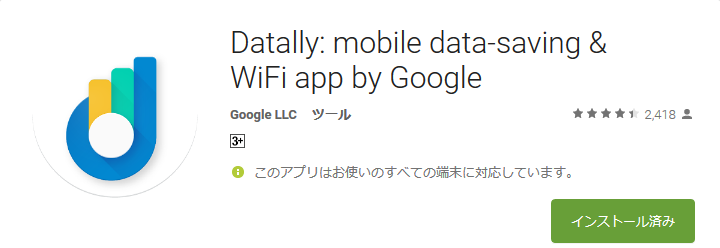
最近はChromeに通信のデータ消費を抑えるための機能が付いたりしていますが、Googleから純正のデータ消費抑制アプリが出たようです。
Data doesn’t have to be confusing, hard to control, or expensive.
Saving mobile data is easy with Datally, a smart new app by Google. It’s a mobile data manager that will help you monitor, save, and gain control of your data. Through tracking and controlling app data usage, you save more data and get the most out of your phone.
TAKE CONTROL
Learn about the best ways to gain control of your data usage
● DATA SAVER – Save up to 30% of mobile data* through controlling data usage on an app-by-app. Control and limits data on specific apps while still enjoying the apps you want
● DATA SAVER BUBBLE – Front and center controls allow you to see real-time app data usage, and block an app’s data usage if things get out of controlUNDERSTAND YOUR USAGE
Easily track your data and understand which apps are using the most.
● DATA USAGE METRICS – Learn more about your data usage, including usage history, trends over time, and per-app usage
● PERSONALIZED RECOMMENDATIONS – See usage highlights, prompts to rate Wi-Fi networks, and reminders to turn on your data saverSAVE MORE DATA
You can also get more data by find nearby Wi-Fi to watch more videos, browse more pictures, and download more files.
● WI-FI FINDER – Our Wi-Fi finder helps you discover great Wi-Fi networks nearby with details like distance. Before connecting, you can see how other Datally users have rated the Wi-Fi network, and you can also rate Wi-Fi networks that you’ve connected toUPCOMING FEATURES
But that’s not all! We’ve got new features coming, including those that are currently available for limited testing in select markets:
● Balance checking and balance expiration reminders
● Proactive data usage warnings and controlsGet Datally and start saving data now.
書いてあるとおりなのですが、VPN接続を行うことでその通信に対してデータ消費を抑えるようにするもののようです。
また、現在地付近の無線LAN情報なども検索することが出来ます(試してみた感じでは駅やコンビニなど、日本国内の情報も多く取得できるようです)。
画像の通り日本語化されているわけではありませんが、だいぶ分かりやすい画面構成になっているので、使い勝手に困ることは無いと思います。
直感的に、データーセーバーの有効無効、一定期間のデータ消費量の確認、データーセーバーの対象アプリの設定など、詳細な説明は不要かと思います。
ただ、Googleが用意していると思われるサーバに一旦接続するため、何も使用していないときより、若干レスポンスが悪くなる可能性はあるかと思います。



