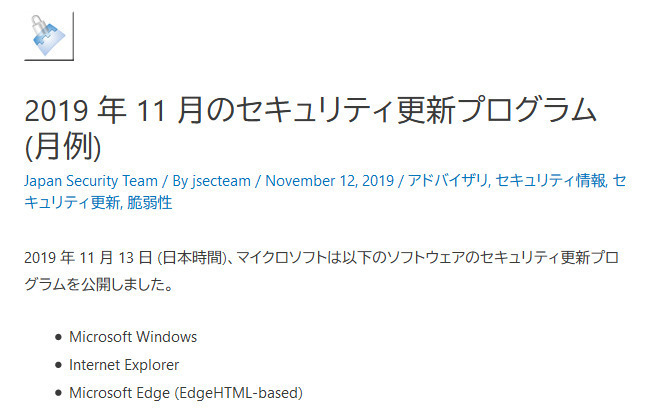
2019年11月のWindowsのセキュリティ更新プログラムが公開になりました。
また、同日にWindows 10 November Updateも公開になりました。毎月配信されている品質更新プログラムと同じ形での配布となりました。
2019年11月のセキュリティ更新プログラム
注意点
- CVE-2019-11135 (Intel TSX) に対する緩和策を、Windows OS 向けに公開しています。Windows クライアント OS ならびに Windows Server 2019 では既定で有効になりますが、Windows Server 2016 以前の Windows Server OS で有効にするにはレジストリ キーを設定する必要があります。詳しくはサポート技術情報 4531006 ならびに 4072698 をご参照ください。
- CVE-2018-12207 (Intel Processor) に対する緩和策を、ゲスト仮想マシン向けに公開しています。この緩和策は既定で無効となっていて、有効にするにはホストシステム上でレジストリ キーを設定する必要があります。詳しくはサポート技術情報 4530989 をご参照ください。
- UAC が有効になっているサーバー上で、Exchange 向けの更新プログラムを標準モード (管理者権限ではなく) で手動でインストールした際に、いくつかのファイルが正しく更新されず、OWA や ECP が正常に動作しない可能性があります。管理者権限で更新プログラムをインストールすることをお勧めします。詳細は、サポート技術情報 4523171 をご参照ください。
2019 年 11 月のセキュリティ更新プログラム
| 製品ファミリ | 最大深刻度 | 最も大きな影響 | 関連するサポート技術情報またはサポートの Web ページ |
| Windows 10 v1903、v1809、v1803、v1709 | 緊急 | リモートでコードが実行される | Windows 10 v1903: 4524570、Windows 10 v1809: 4523205、Windows 10 v1803: 4525237、Windows 10 v1709: 4525241 |
| Windows Server 2019、Windows Server 2016、Server Core インストール (2019、2016、v1903、v1803) | 緊急 | リモートでコードが実行される | Windows Server 2019: 4523205、Windows Server 2016: 4525236、Windows Server v1903: 4524570、Windows Server v1803: 4525237 |
| Windows 8.1、Windows Server 2012 R2、Windows Server 2012、Windows 7、Windows Server 2008 R2、Windows Server 2008 | 緊急 | リモートでコードが実行される | Windows 8.1、Windows Server 2012 R2: 4525243 および 4525250、Windows Server 2012: 4525246 および 4525253、Windows 7 および Windows Server 2008 R2: 4525235 および 4525233、Windows Server 2008: 4525234 および 4525239 |
| Internet Explorer | 緊急 | リモートでコードが実行される | Internet Explorer の累積的な更新プログラム: 4525106。Internet Explorer の更新プログラムは、上記の Windows の更新プログラム パッケージにも含まれています。 |
| Microsoft Office 関連のソフトウェア | 重要 | リモートでコードが実行される | Microsoft Office 関連の更新プログラムに関連するサポート記事: 4484113、4484119、4484127、4484141、4484144、4484148、4484152、4484158、4484159、4484160、4484164。 |
| Microsoft SharePoint 関連のソフトウェア | 重要 | 情報漏えい | Microsoft SharePoint 関連の更新プログラムに関連するサポート記事: 4484142、4484143、4484149、4484151、4484157、4484165 |
| Visual Studio | 重要 | 特権の昇格 | Visual Studio 2017 v15.9: http://aka.ms/vs/15/release/latest Visual Studio 2019 v16.0: https://my.visualstudio.com/Downloads/ Visual Studio 2019 v16.3: https://my.visualstudio.com/Downloads/ |
| Microsoft Exchange Server | 緊急 | リモートでコードが実行される | Microsoft Exchange Server に関連するサポート記事: 4523171 |
| ChakraCore | 緊急 | リモートでコードが実行される | 詳細については、https://github.com/Microsoft/ChakraCore/wiki (英語情報) と https://github.com/Microsoft/ChakraCore/releases/ (英語情報) を参照してください |
| Azure Stack | 重要 | なりすまし | https://docs.microsoft.com/ja-jp/azure-stack/operator/release-notes-security-updates?view=azs-1910 |
新規のセキュリティ アドバイザリの公開
- アドバイザリ ADV190024 (TPM) を公開しました。
既存の脆弱性情報の更新
- 2019 年 10 月の CVE-2019-1454 (Windows User Profile Service) を公開しました。これは情報のみの更新で、特に追加のアクションは必要ありません。
次回のセキュリティ更新プログラムのリリース
12月11日 (日本時間) を予定。
参考

Microsoft、2019年11月更新を発表 ~「Internet Explorer」にゼロデイ脆弱性/「April 2018 Update」のHome/Proエディションはサポート終了
米Microsoftは11月12日(現地時間)、同社製品を対象とした月例セキュリティ更新プログラムを公開した。現在、“Windows Update”や“Microsoft Update Catalog”から入手可能。今回のアップデートは、以...
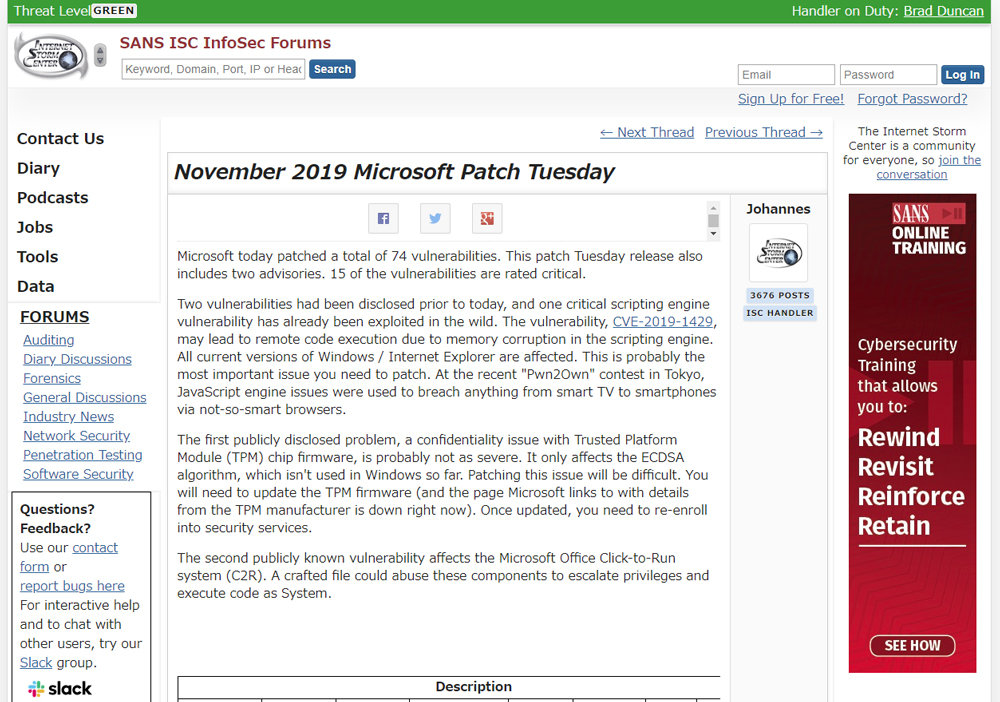
Microsoftの月例セキュリティ更新プログラム公開、既に悪用の脆弱性も
Microsoftは2019年11月の月例セキュリティ更新プログラムを更新した。既に攻撃の発生が確認されているスクリプティングエンジンのメモリ破損の脆弱性は、細工を施したWebサイトなどを使って悪用される恐れがある。
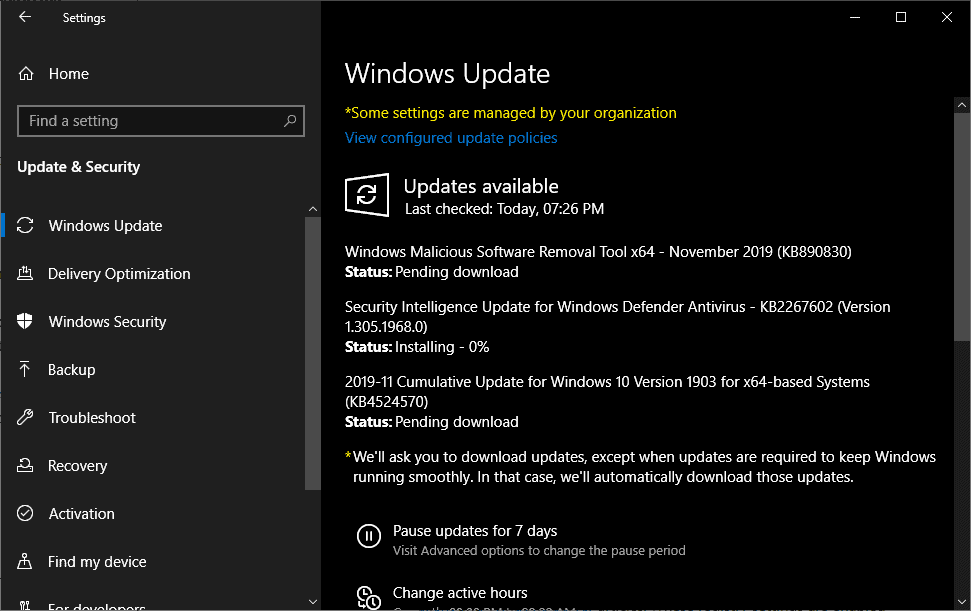
Microsoft Windows Security Updates November 2019 overview - gHacks Tech News
Microsoft released security and non-security updates for the Microsoft Windows operating system and other company produc...
2019年11月18日:追記
Microsoft Officeのセキュリティ更新プログラムをインストールすると、特定の環境でAccessのクエリでエラーが発生するようです。
条件としては、
POINT
- 単一のテーブルを更新します(つまり、選択クエリまたは結合の出力ではなく、テーブルを更新します)
- WHERE句を指定します(つまり、クエリデザイナーの[条件]行にエントリがあります)
この問題は、サポートされているすべてのAccessビルドに影響します。
12月の更新プログラムで修正される予定だそうです。
Access error: "Query is corrupt" - Microsoft Support
Windows 10 November 2019 Update

今回は今までのアップデートとは違い大々的なサービスパックのような形ではなく、月例時の更新プログラムの形での配布となりました。
Windows updateの画面に以下のように表示されていれば、その端末を1909へアップデートすることが可能です。
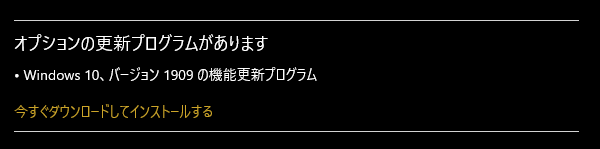
以前からアナウンスがあるように新機能をたくさん盛り込んだアップデートではなく、あくまでも機能更新などの動作向上を目的の多くとしているためのようです。
CAUTION
「Windows 10 April 2018 Update」を利用している場合、一般ユーザーが利用するHome/Proエディションのサポートは本日まで。
新機能等について
一応公式ブログには以下の機能が追加されたことがかかれています。
- Calendar – You can now create new events in your Calendar app by clicking the date and time on the Taskbar.
- Cloud Clipboard[3] – Let’s face it, you work on multiple devices. With this feature enabled, you can copy text, links, graphics – just about anything! – from one device and paste it onto another. Or you can go back and view the history of what’s recently been copied. You can use Cloud Clipboard with either an Azure Active Directory (Azure AD) account or Microsoft Account (MSA).
- CPU rotation – A CPU may have multiple “favored” cores. To provide better performance and reliability, we’ve implemented a rotation policy that distributes the work more fairly among the favored cores.
- Digital assistants – Third-party digital assistants can activate above the Lock screen using your voice commands.
- Reduced inking latency – We’ve reduced inking latency by basing latency on the hardware capabilities of the devices rather than the latency selected on typical hardware configuration by the OS.
- Intel processor debugging – We’ve added additional debugging capabilities for newer Intel processors, for our OEM partners and hardware manufacturers.
- Kiosk mode – Users can customize their experience in Kiosk mode, while keeping their devices locked down. For example, you can allow a user to switch to a different language while blocking access to network settings.
- Microsoft BitLocker key rolling – BitLocker and Mobile Device Management (MDM) with Azure AD[4] work together to protect your devices from accidental password disclosure. Now, a new key-rolling feature securely rotates recovery passwords on MDM-managed devices. The feature is activated whenever a BitLocker-protected drive is unlocked using Microsoft Intune/MDM tools or a recovery password. As a result, the recovery password will be better protected when users manually unlock a BitLocker drive.
- Narrator – Narrator and other assistive technologies can now detect the location of the dedicated FN key, and determine if it is locked or unlocked.
- Notifications – We’ve made several improvements to manage and configure notifications:
- There is now a “Manage Notifications” button at the top of Action Center.
- You can configure and turn off notifications directly from the notification, both from the banner and from Action Center.
- The default sorting for notification senders will be by most recently shown notification, rather than sender name.
- Windows 10 Pro and Enterprise in S mode – You can deploy and run traditional Win32 (desktop) apps without leaving the security of S mode by configuring the Windows 10 in S mode policy to support Win32 apps, then deploy them with Mobile Device Management (MDM) software such as Microsoft Intune[5].
- Windows Defender Credential Guard – Windows Defender Credential Guard is now available for ARM64 devices, for additional protection against credential theft for enterprises deploying ARM64 devices in their organizations, such as Surface Pro X.
- Windows Sandbox – Windows Sandbox is an isolated desktop environment where you can install software without the fear of lasting impact to your device. This feature is available in Windows 10, version 1903. In version 1909, we went one step further and now include support for mixed-version container scenarios, allowing you to run a sandbox in a different version of Windows 10 than the host operating system.
- Windows Search – The Search box in Explorer is now powered by Windows Search, allowing results to include online OneDrive content. Additionally, the results appear instantly as you type.

What’s new for IT pros in Windows 10, version 1909 | Microsoft Community Hub
Check out a list of the latest features and get information on media availability.
開発終了、削除された機能:2019年11月14日:追記
開発終了した機能
- Hyper-V vSwitch on LBFO
- Language Community tab in Feedback Hub
- My People / People in the Shell
- TFS1/TFS2 IME
- Package State Roaming(PSR)
削除された機能
- PNRP APIs
- Taskbar settings roaming
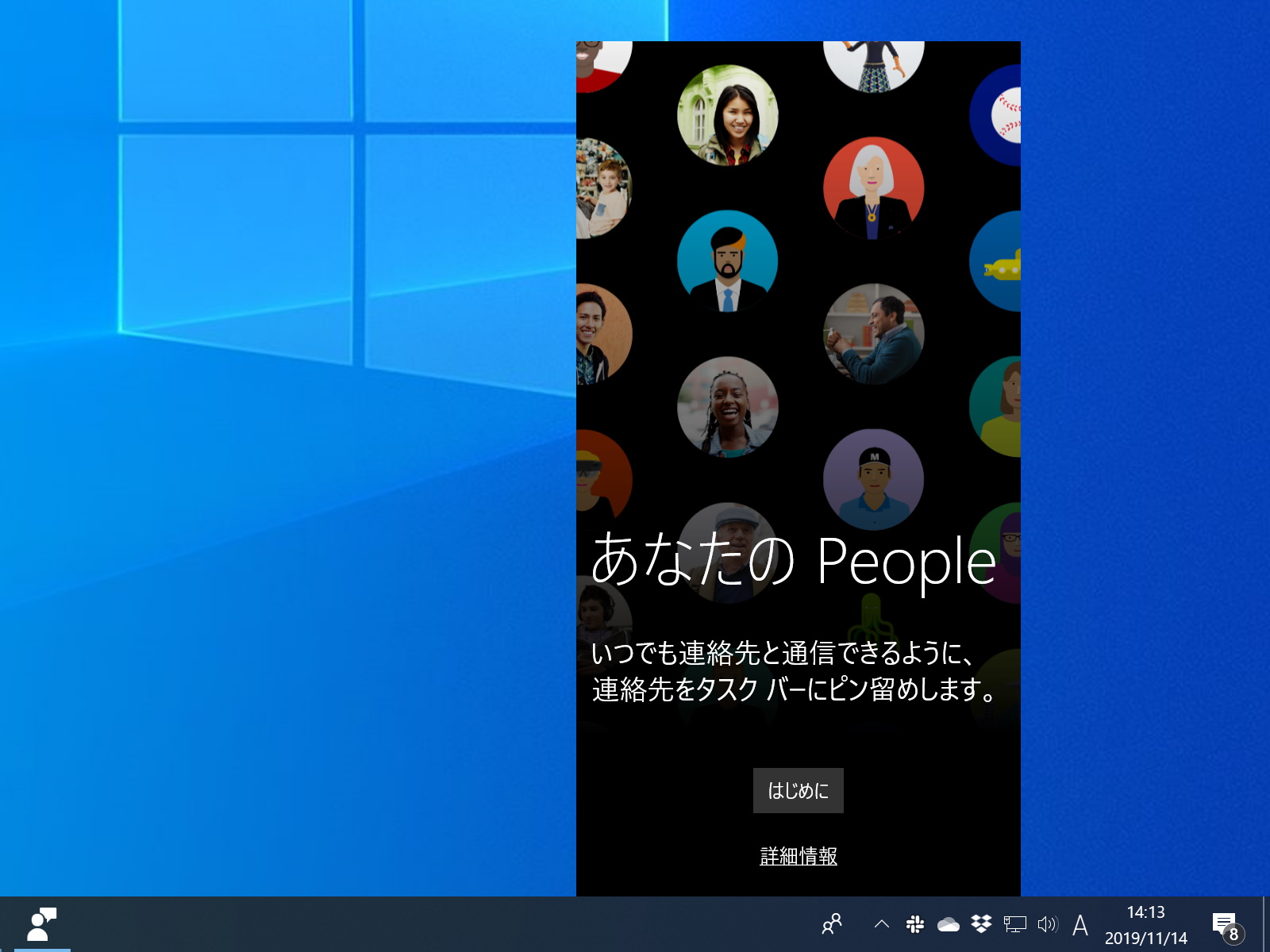
「Windows 10 November 2019 Update」で開発が終了する機能、削除される機能が発表/頻繁に連絡を取り合う人をタスクバーに登録できる“My People”は開発終了
米Microsoftは11月13日(現地時間)、「Windows 10 November 2019 Update(バージョン 1909)」で開発を終了した機能と削除された機能を明らかにした。
参考
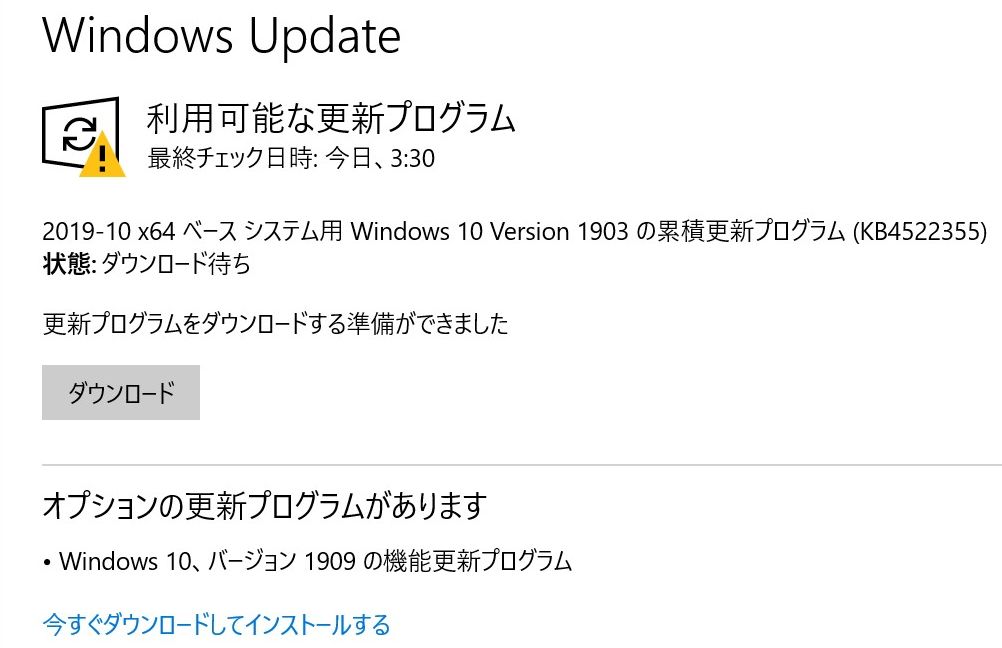
Microsoft、「Windows 10 November 2019 Update」を一般公開/毎月配信されている品質更新プログラムと同じ規模、再起動1回で適用可能
米Microsoftは11月12日(現地時間)、「Windows 10 November 2019 Update」を一般公開した。内部では「19H2」と呼ばれていた機能更新プログラムで、正式なバージョンは“1909”(ビルド 18363)。...
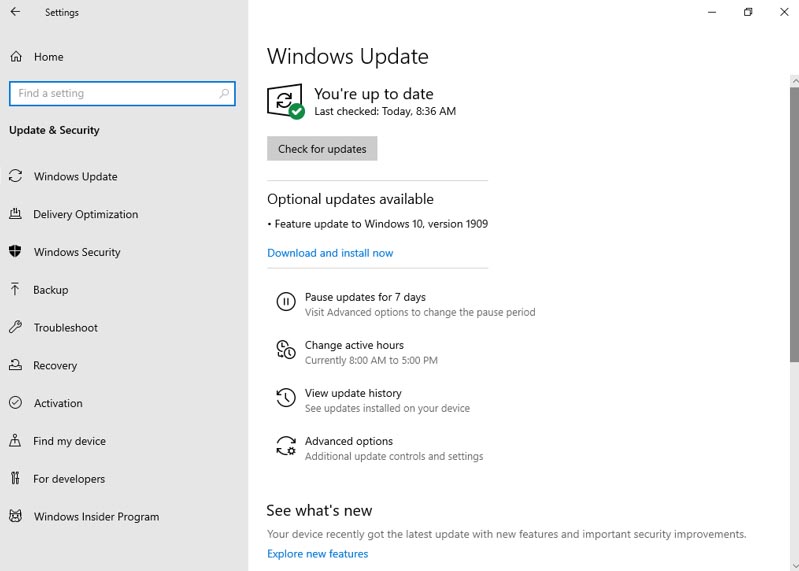
Windows 10大型アップデート「November 2019 Update」が配信開始 ~バージョン1803はサポート終了
米Microsoftは12日(米国時間)、Windows 10の「November 2019 Update (バージョン1909)」の配信を開始した。
2019年11月28日:追記
Windows 10 November Update (1909)を適用した場合、エクスプローラーが固まるという現象が発生する場合があるようです。今のところ対応方法についてのアナウンスはありません。

11月のWindows 10アップデート、 「エクスプローラー が固まる」と報告
BetaNewsは11月26日(米国時間)、2019年11月に公開されたWindows 10のフィーチャーアップデート(Windows 10 version 1909, 2019H2)を適用したユーザーからエクスプローラー 関する不具合が報...
Redirecting


