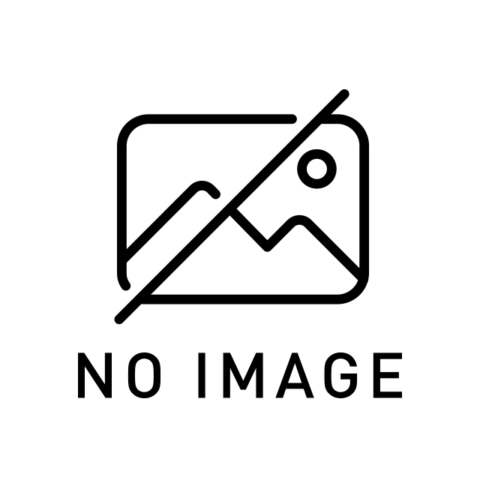Manual:Partitions – MikroTik Wiki /
http://wiki.mikrotik.com/wiki/Manual:Partitions
I am glad such Routerboard user has been increasing recently, but I intend to meet a lot of issues recently inquiry.
Because I think that there is that you have an update for RouterOS once if Routerboard users, but people with experience, we’ve lost come to start it failed to update at that time or will not be many.
I think that it is overwriting OS image using the Netinstall as recovery procedure and usually become so.
As a result of inquiry to Mikrotik about this, do not it if I use the Partition function ? Answer that was returned.
I think I try and use the Partition function in that.
It’s can do from the GUI , perform the work in the CLI this time to serve as the clarity.
1. I log in to the corresponding terminal with ssh or telnet.
2. Run the following command to split the Partition. Enter the number of Partition that you want to split here. Then, the memory area is divided automatically, you will be assigned as Partition.
Up to eight division is possible with up to Partition, the lowest point of the following is required respectively.
[admin@MikroTik] > /partitions repartition partitions=<Division number>
32MB on MIPS
40MB on PowerPC
48MB on CCR
3. I Enter y if there is no problem.
Repartitioning requires reboot. Continue, yes? [y/N]:
4. First, I make sure that the Partition is divided.
[admin@MikroTik] > /partitions print
Flags: A - active, R - running
# NAME FALLBACK-TO VERSION SIZE
0 R part0 next RouterOS v6.12rc1 M... 64MiB
1 A part1 next EMPTY 64MiB
5. You’ll notice that Part1 When was made. Then the contents of the Partition is empty, I will copy the contents of the current Partition.
[admin@MikroTik] > /partitions copy-to part1
status: done
6. I will check the contents again.
[admin@MikroTik] > /partitions print
Flags: A - active, R - running
# NAME FALLBACK-TO VERSION SIZE
0 R part0 next RouterOS v6.12rc1 M... 64MiB
1 A part1 next RouterOS v6.12rc1 M... 64MiB
7. Here, it attempts to boot from the Partition to be different if the case of next, start, such as failed in the Partition is FALLBACK-TO. It is that if I make a copy of Partition in here mean, that can be restored even if something happens.
8. If you run the Copy-to command every time, the contents of the Partition is because once all clear, if you want to copy a sequential, and then run the save-config-to command.
[admin@MikroTik] > /partitions save-config-to part1
status: done
9. There is a Partition you have any trouble starting, If you can boot from the Partition no problem somehow, it is possible to run the restore-config-from command, write it back.
[admin@MikroTik] > /partitions restore-config-from part0
I think that to say that, good and I mean while I was started successfully, it will be work from after After starting First, use the Partition function, made a Partition spare.